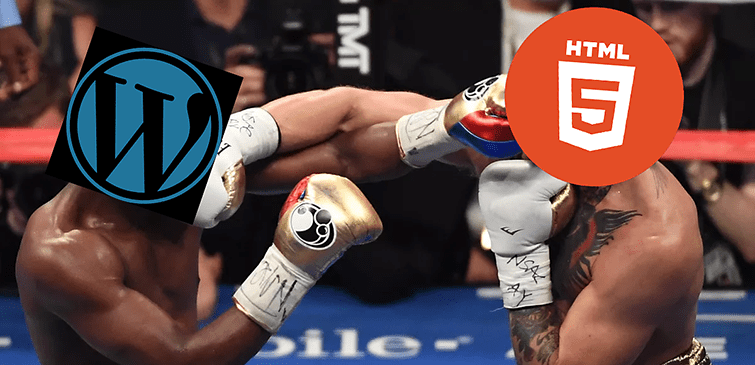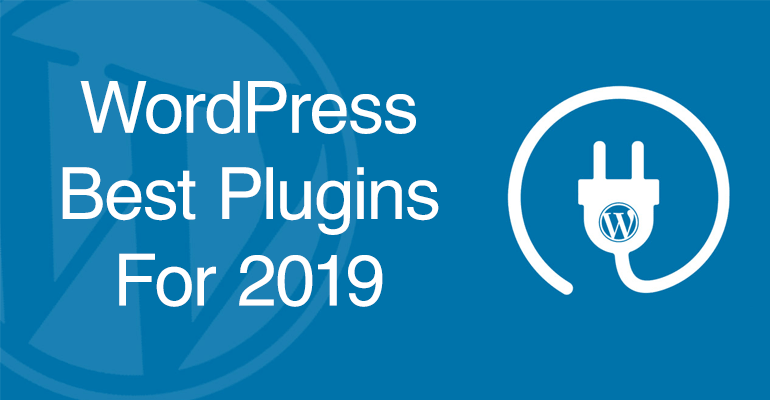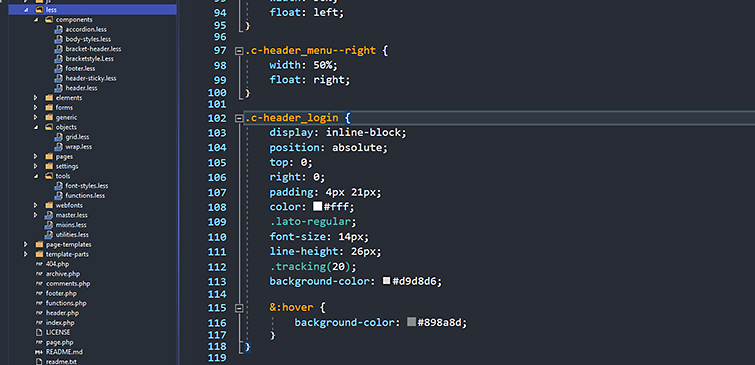The Top 5 WordPress Plugins for Small Businesses
Running a small business comes with its own set of challenges, and having a robust online presence is crucial. WordPress, being one of the most popular content management systems, offers a plethora of plugins that can help small businesses streamline their operations, enhance their website functionality, and boost their online visibility. Here are the top